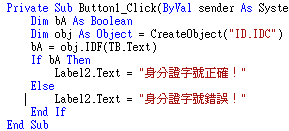最近恰好一位碩士班同學來找我詢問關於龍泉二號的事,
主要是因為是他的博士論文要在近期內提出,對古籍查詢系統需求甚鉅,
目前網路上能查到十三經、二十五史與諸子的大概只有陳老師的寒泉,
與中研院的漢籍資料庫,陳郁夫老師的寒泉又有故宮與台北大學兩地的網站,
可是故宮網站無預警的卸下二十五史資料庫,台北大學又連不上線,
而漢籍資料庫也好不到哪去,經常性的無法連線,
讓我這位即將畢業的博士同學倍感煎熬,於是找我協助,
看有沒有一種方式可以提供他穩定的查詢。
陳郁夫老師的龍泉:
老師的龍泉與寒泉的差別就在單機版與網路版,
網路本的優點是可線上查詢,但礙於網路的穩定性,若連不上線,便無法提供查詢。
單機版的龍泉則沒有這樣的問題,隨時開啟,隨時查詢,
此外,陳老師也順應趨勢,很早以前就將程式製成隨身可攜版,
亦即隨身碟插上電腦,便可執行查詢的動作,相當的便利,
也就是一支隨身碟,變是古籍圖書館。
此外,單機版亦提供進階功能:
1.瀏覽搜尋所得資料:
可在查詢到的資料中任意自由前後上下翻閱,感覺上像在古籍中裝上GPS(衛星導航)般,
只要設定一個目的地,便可不怕迷失方向的找到方向。
2.編輯、修改、選取、儲存功能:
針對古籍資料中可能的錯誤,提供使用者自行修改資料庫的功能,
讓資料庫的正確性可不斷提供,以滿足研究者對資料正確性的保證。
3.找到資料的上段、下段、篇首與篇末功能:
除了可查詢關鍵字的段落外,有別於網路查詢的缺點,
提供上下段落查詢的功能,讓研究者可以針對所需資料進一步深度瀏覽。
4.單筆匯集:
將搜尋所得資料,羅列出來,可精要的快速瀏覽,有點要摘要的功能。
5.資料分布:
這個功能可以用在與其他經典資料分布情況上的比較上,快速得到分布一覽表。

龍泉一號畫面操作展示:
Professor Chen Yufu Longquan and Cold Spring - fitted with GPS for the classics
Recently just a master's student came to me and ask about Longquan on the 2nd thing
Mainly because of his doctoral thesis to be submitted in the near future, on the ancient query system demand is high, it
At present the network can be found on 13 classics, Twenty-five Histories and thinkers will probably be a teacher of the Cold Spring Chen,
And the Academia Sinica's Chinese databases, Chen Cold Spring Ikuo teachers have both the National Palace and National Taipei University website,
But the National Palace Museum website without warning unloaded Twenty-five Histories database, National Taipei University also Rom line,
And Chinese nationals to the database are no better and often of no connection,
Let me the feeling of graduating doctoral students torment, he looked for me for assistance
Is there a way to see that he can provide a stable query.
Chen Ikuo teacher Longquan:
Teacher's Longquan and the difference between Cold Spring in stand-alone and network version,
This has the advantage of networking online query, but due to the stability of the network, if the Rom line, can not provide query.
Standalone versions of Longquan were no such problems, always open, always query,
In addition, Professor Chen has also conform with the trend, long time ago will carry the program made portable version,
That is, plug in a computer flash drive can execute the query action, a considerable convenience,
That is, a flash drive, change is the ancient library.
In addition, the standalone version also provides advanced features:
1. Browse the information available to search:
In the query to the information available in any of the free to read up and down before and after, feel like in the ancient Zhongzhuang GPS (satellite navigation) as,
By setting a destination, be not afraid of losing the direction of find the direction.
2. Edit, modify, select, store features:
For antiques may be errors in the database provides users with the initiative to revise the functions of
So that the accuracy of the database can continue to provide to meet the guarantee of the accuracy of information researchers.
3. To find information in the above paragraph, the next section of articles and Pianmo first function:
In addition to keyword queries paragraphs, the distinct disadvantage of online queries,
Query functions to provide the upper and lower passages, so that researchers can browse for the necessary information for further depth.
4. Single collection:
To search for available information, have set out to incisive fast browsing, a bit to abstract functions.
5. Data distribution:
This feature can be used in with other classical data on the distribution of comparison, quick get the distribution list.
Professor Chen Yufu Longquan Longquan on the 1st on the 2nd Cold Spring Library Digital Archives, Professor Wu National Taiwan Normal University Soochow teacher ancient literature digital library software development